Seniors & Children Government Programs
The VisualVault platform creates a new normal for senior and children’s programs by automating critical functions like registration, licensing/renewals, oversight and reporting processes.
The combination of our flexible platform, our ability to extend the system to engage the entire user community, and our seasoned team makes the VisualVault solution the best value for you and the best experience for your citizens.


A Modern CIRTS Can Improve Quality of Life
The importance of the programs and oversight that state departments provide seniors and children is imperative to help improve the quality of life for many who need assistance. The strategic decision to modernize the client information and registration management system (CIRTS) is a mission-critical step toward improving the ability to meet your service goals and help a greater number of citizens who are unable to care entirely for themselves.
VisualVault understands the unique nature of senior and child-oriented programs and the customer population of the most vulnerable among us.
Want to Deliver Better Care to More People?
Seniors and Children programs reach a greater number of individuals and provide richer care plans when automation is applied to manual activities. Our case management solutions, content management solutions and compliance & enforcement solutions all come together seamlessly in Seniors and Children programs and are driven forward efficiently with easy-to-configure, rules-based workflow automation apps.
VisualVault’s SaaS configurable platform is designed to support multiple agencies and programs, enabling all to perform more efficiently and effectively for the betterment of those most in need.
How It Works?
Below is an example of a common Compliance & Enforcement action and how it progresses through the system.
1
Government agency creates application form with all required pieces of data and designs process for routing of data through process (low code iForm designer & low code workflow builder)
2
Citizen seeking services accesses system and fills out form online (iForm)
3
Online submission automatically triggers auto review of data and/or routing of form to necessary parties for review (workflow automation)
4
Government employee reviews submission online and approves/disapproves -- action creating automated processing of application (workflow automation)
5
Requesting citizen auto-alerted of status and data made accessible via online portal
6
Approved citizens rendered services
7
Reviews and audits of services rendered entered and processed online and discrete data made available to appropriate parties on a field by field basis (iForms and analytics dashboard)
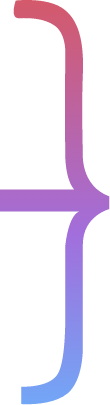
Citizen accesses system and views Service Provider data and documentation (citizen portal)
“That’s a Good Question!”
Below are some frequently-asked questions and short answers related to VisualVault Senior & Children program capabilities.
Won't an online system for Seniors and Child-oriented programs result in less time being spent on critical personal interactions?
A good registration system should not come at the expense of the personal interactions that are so critical to compassionate Senior and Child-oriented programs. A good platform, such as VisualVault, introduces a level of efficiency that allows government employees to spend more personal time with more citizens on the emotional subject matter that demands attention – rather than spending limited time on paperwork and inefficient manual processes.
How is it decided who gets access to what data? And, can permissions be easily changed?
As the owner of the program, you decide. These types of permissions are easily set and updated as you see fit. And these permissions can be set with as much specificity as you desire; deciding what users see what data on a filed by field level.
How do you respond to audits when using a system like this?
The ease and efficiency with which you can respond to audits is one of the huge benefits of using a solution like this one. With all data from all parties organized and accessible digitally, all you have to do is configure the required reports, selecting from a series of simple dropdowns, and then designate limited access for a limited of period directly to the auditor.