
Searching in VisualVault
This course will familiarize you with the various search options in VisualVault that will help you locate your organization's stored documents.
These online courses deliver users ready access and valuable instruction to a broad variety of the most important and most widely-used VisualVault functions.
Jump in to get expert instruction on designing forms, creating reports, using analytics and a host of other topics.
In addition to our ongoing customer support, making these courses available to all users is a central component of our efforts to help you optimize your use of the platform and optimize business outcomes.


This course will familiarize you with the various search options in VisualVault that will help you locate your organization's stored documents.

This course will review the various options to upload electronic files in VisualVault and provide more information about indexing documents.

In this course, you will make updates to existing documents in the Document Library, and manage documents throughout their life cycle.

In this course, we will look at navigating between form records that are related using the form tabs and Repeating Row Control.

The Document Library is the area of VisualVault where any electronic file can be uploaded and organized into folders. This course is designed...

Welcome to the VisualVault Training Program! This course is designed to familiarize you with VisualVault and its user interface.
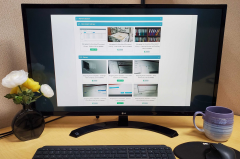
This introductory course is designed to familiarize you with the Fundamentals Series and what to expect as you go through the online training program.

This course will take a deeper look at the data that is stored and reported on existing form records in addition to editing an existing form record.

In this course, we will look at the different reporting data sources available in VisualVault.

The Query Builder is a robust tool that allows you to select, sort and join tables to be used as a data source in reports.

This course covers the various reporting methods available within VisualVault.

In this course, we will look at how to configure security settings on a report and how to give users access to view reports in VisualVault.

In this course, you will learn how data-bound controls and bands will behave on the page, allowing you to build your report as you intend it to look.

In this course, we are going to learn how to use Report Parameters in the VisualVault Report Designer.
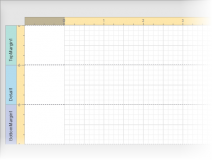
In this course, you will learn about the different types of report bands, how to add and remove, and how they are used to layout your report.
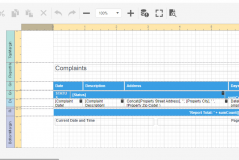
In this course, we will provide an overview of the first custom report engine available in VisualVault, the VisualVault Report Designer.

In this course, we will learn about the Report Appearance properties and the styles you can create for your reports.

In this course, we will be using the Filter Editor to write conditions that control which records are shown on a report.

In this course, we will continue to learn how to use the Expression Editor to write expressions for reports. This course follows course 240-VV-ADMIN.

In this course, we will learn how to use the Expression Editor to write expressions for report elements.

In this course, we are going to learn how to create new reports using the VisualVault Report Designer.

In this course, we'll cover the basics of designing a report by looking at the toolbox and the controls you can add to your reports.
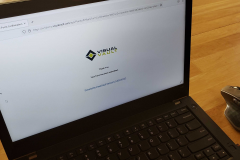
In this course, you will explore how public and authenticated forms differ and look at best practices when designing forms for public access.
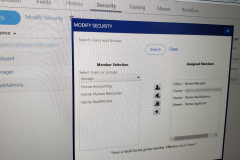
This course will cover the Form Template ID Card and take a deep dive in how security permissions are used to control user access to form records.

In this course, we'll discuss how to create a form data dashboard, how to control the information that will be displayed, and manage its security.
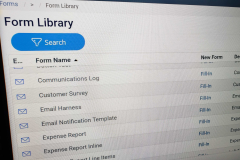
In this course, we will cover the basics of the Form Library, a page that contains a list of form templates to which a user has permission to.

In this course, we will look at how to configure security settings on a dashboard and how to give users access to view dashboards in VisualVault.

In this course, we will learn how to use Parameters in the VisualVault Analytics Dashboard.

In this course, we'll cover dashboard item-specific configurations as we look at the Pivot dashboard item.

In this course, we will introduce the interface of the Analytics Dashboards and how administrators can access it directly in VisualVault.

Maps are a useful tool for visualizing data based on geographical locations. In this course, we will look at the four map dashboard items available.
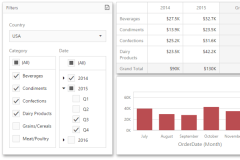
In this course, we will use Filter Elements to allow the end-user to apply filtering to other dashboard items.

In this course, we'll cover dashboard item-specific configurations for Grids, a two-dimensional, interactive table.

In this course, we'll cover the basics of designing a dashboard by looking at the toolbox and the dashboard items you can add to your dashboards.

In this course, we'll cover dashboard item-specific configurations as we look at the Chart, Scatter Chart, Pies, and Gauge dashboard items.

In this course, we will look at how to bind and shape data from a data source on individual dashboard items.

In this course, we will continue to advance our knowledge of data shaping through filtering and using hidden data items.

In this course, we will look at ways to customize the appearance of the Analytics Dashboard as a whole and for its elements.

This course will assist you in creating queries to access data that is stored in your database.

Within VisualVault, a Project is a mechanism to bring together information that is spread across multiple folders and forms.

This course will guide new administrators on how to create and manage users and groups.
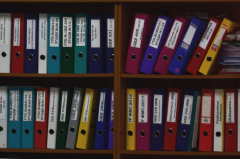
In this course we will look at the different actions in the VisualVault Document Library.

In this course, we will look at how to create new index fields and how to assign them to folders.

In this course, you will approach folders as an administrator and learn how to create, configure, and control the security of folders.
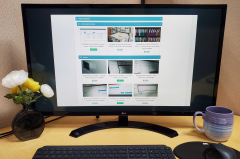
In this course, we highlight the purpose of the Administration series, prerequisite knowledge required, and tools you will need for this series.

In this course, we will focus on the Wizard Options properties of buttons and how those properties can be used to configure wizard-based forms.
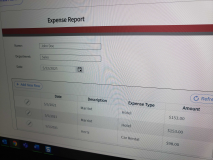
The Repeating Row Control is the form field control that can display lines of information on iForms. This course, will focus on two modes for the RRC

In the VisualVault form designer, you can use Groups and Conditions to create intuitive and usable business solutions.
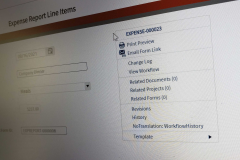
Form Tabs and Context Menus help focus users only to the actions and tasks required for them to perform work within a business process.
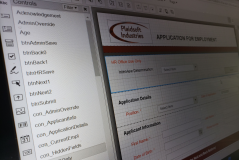
This course covers the basics of designing a Form Template in VisualVault.

In this course, we'll discuss the different ways a drop-down list can be configured.
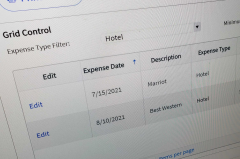
Data Grid Controls are used to display a Form Data Dashboard directly on an iForm.

Within VisualVault, the forms engine allows administrators to design iForms. In this course, we'll cover the basics of creating a Form Template.
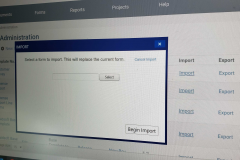
The process of copying or exporting and importing Form Templates allows you to begin your form design from a Form Template that already exists.
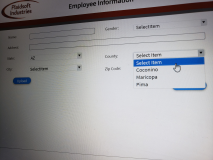
In this course, we'll discuss how to configure cascading drop-down lists.
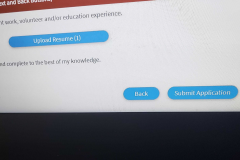
In this course, we'll discuss how to use and configure buttons on iForms.

In this course, we'll discuss best practices for using queries and data lookups in VisualVault.
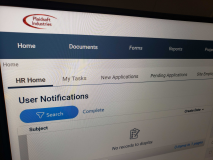
In this course, we will be looking at Menu Administration and configuring the security access for each user's top menu.
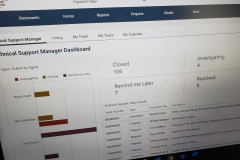
In this course, you will learn the different instruments available within the Portals feature to custom user homepages in VisualVault.
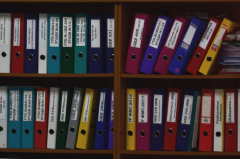
In this course we will look at the different actions in the VisualVault Document Library.

In this course, we will look at how to create new index fields and how to assign them to folders.

In this course, you will approach folders as an administrator and learn how to create, configure, and control the security of folders.
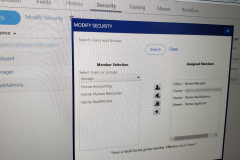
This course will cover the Form Template ID Card and take a deep dive in how security permissions are used to control user access to form records.
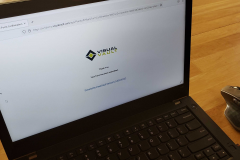
In this course, you will explore how public and authenticated forms differ and look at best practices when designing forms for public access.

In this course, we'll discuss how to create a form data dashboard, how to control the information that will be displayed, and manage its security.
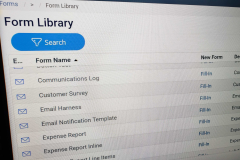
In this course, we will cover the basics of the Form Library, a page that contains a list of form templates to which a user has permission to.
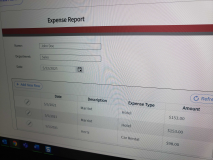
The Repeating Row Control is the form field control that can display lines of information on iForms. This course, will focus on two modes for the RRC

In this course, we will focus on the Wizard Options properties of buttons and how those properties can be used to configure wizard-based forms.
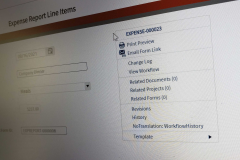
Form Tabs and Context Menus help focus users only to the actions and tasks required for them to perform work within a business process.

In the VisualVault form designer, you can use Groups and Conditions to create intuitive and usable business solutions.
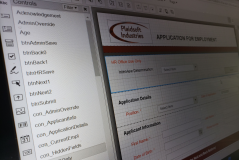
This course covers the basics of designing a Form Template in VisualVault.
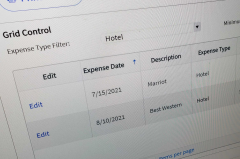
Data Grid Controls are used to display a Form Data Dashboard directly on an iForm.

In this course, we'll discuss the different ways a drop-down list can be configured.
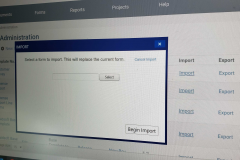
The process of copying or exporting and importing Form Templates allows you to begin your form design from a Form Template that already exists.

Within VisualVault, the forms engine allows administrators to design iForms. In this course, we'll cover the basics of creating a Form Template.
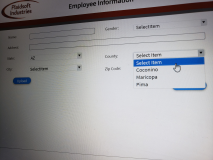
In this course, we'll discuss how to configure cascading drop-down lists.
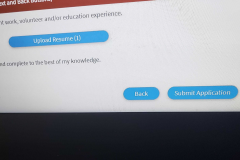
In this course, we'll discuss how to use and configure buttons on iForms.

Within VisualVault, a Project is a mechanism to bring together information that is spread across multiple folders and forms.
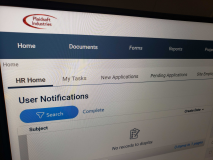
In this course, we will be looking at Menu Administration and configuring the security access for each user's top menu.
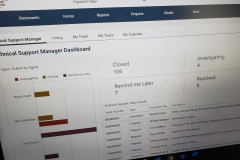
In this course, you will learn the different instruments available within the Portals feature to custom user homepages in VisualVault.

In this course, we will look at the different reporting data sources available in VisualVault.

The Query Builder is a robust tool that allows you to select, sort and join tables to be used as a data source in reports.

This course covers the various reporting methods available within VisualVault.

In this course, we will look at how to configure security settings on a report and how to give users access to view reports in VisualVault.

In this course, you will learn how data-bound controls and bands will behave on the page, allowing you to build your report as you intend it to look.

In this course, we are going to learn how to use Report Parameters in the VisualVault Report Designer.
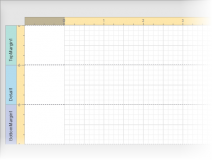
In this course, you will learn about the different types of report bands, how to add and remove, and how they are used to layout your report.
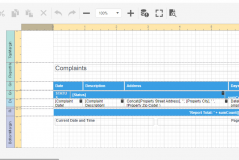
In this course, we will provide an overview of the first custom report engine available in VisualVault, the VisualVault Report Designer.

In this course, we will learn about the Report Appearance properties and the styles you can create for your reports.

In this course, we will continue to learn how to use the Expression Editor to write expressions for reports. This course follows course 240-VV-ADMIN.

In this course, we will be using the Filter Editor to write conditions that control which records are shown on a report.

In this course, we will learn how to use the Expression Editor to write expressions for report elements.

In this course, we'll cover the basics of designing a report by looking at the toolbox and the controls you can add to your reports.

In this course, we are going to learn how to create new reports using the VisualVault Report Designer.

In this course, we will look at how to configure security settings on a dashboard and how to give users access to view dashboards in VisualVault.

In this course, we will learn how to use Parameters in the VisualVault Analytics Dashboard.

In this course, we'll cover dashboard item-specific configurations as we look at the Pivot dashboard item.

In this course, we will introduce the interface of the Analytics Dashboards and how administrators can access it directly in VisualVault.

Maps are a useful tool for visualizing data based on geographical locations. In this course, we will look at the four map dashboard items available.
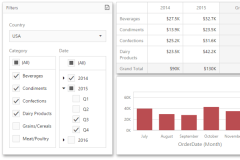
In this course, we will use Filter Elements to allow the end-user to apply filtering to other dashboard items.

In this course, we'll cover dashboard item-specific configurations for Grids, a two-dimensional, interactive table.

In this course, we'll cover the basics of designing a dashboard by looking at the toolbox and the dashboard items you can add to your dashboards.

In this course, we will look at how to bind and shape data from a data source on individual dashboard items.

In this course, we'll cover dashboard item-specific configurations as we look at the Chart, Scatter Chart, Pies, and Gauge dashboard items.

In this course, we will look at ways to customize the appearance of the Analytics Dashboard as a whole and for its elements.

In this course, we will continue to advance our knowledge of data shaping through filtering and using hidden data items.

In this course, we will look at how to configure security settings on a report and how to give users access to view reports in VisualVault.

In this course, you will learn how data-bound controls and bands will behave on the page, allowing you to build your report as you intend it to look.

In this course, we are going to learn how to use Report Parameters in the VisualVault Report Designer.
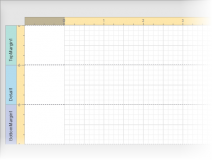
In this course, you will learn about the different types of report bands, how to add and remove, and how they are used to layout your report.
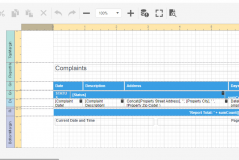
In this course, we will provide an overview of the first custom report engine available in VisualVault, the VisualVault Report Designer.

In this course, we will learn about the Report Appearance properties and the styles you can create for your reports.

In this course, we will continue to learn how to use the Expression Editor to write expressions for reports. This course follows course 240-VV-ADMIN.

In this course, we will be using the Filter Editor to write conditions that control which records are shown on a report.

In this course, we will learn how to use the Expression Editor to write expressions for report elements.

In this course, we'll cover the basics of designing a report by looking at the toolbox and the controls you can add to your reports.

In this course, we are going to learn how to create new reports using the VisualVault Report Designer.

In this course, we will look at how to configure security settings on a dashboard and how to give users access to view dashboards in VisualVault.

In this course, we will learn how to use Parameters in the VisualVault Analytics Dashboard.

In this course, we'll cover dashboard item-specific configurations as we look at the Pivot dashboard item.

In this course, we will introduce the interface of the Analytics Dashboards and how administrators can access it directly in VisualVault.

Maps are a useful tool for visualizing data based on geographical locations. In this course, we will look at the four map dashboard items available.
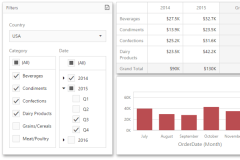
In this course, we will use Filter Elements to allow the end-user to apply filtering to other dashboard items.

In this course, we'll cover dashboard item-specific configurations for Grids, a two-dimensional, interactive table.

In this course, we'll cover the basics of designing a dashboard by looking at the toolbox and the dashboard items you can add to your dashboards.

In this course, we will look at how to bind and shape data from a data source on individual dashboard items.

In this course, we'll cover dashboard item-specific configurations as we look at the Chart, Scatter Chart, Pies, and Gauge dashboard items.

In this course, we will continue to advance our knowledge of data shaping through filtering and using hidden data items.

In this course, we will look at ways to customize the appearance of the Analytics Dashboard as a whole and for its elements.

This course will assist you in creating queries to access data that is stored in your database.

In this course, we'll discuss best practices for using queries and data lookups in VisualVault.
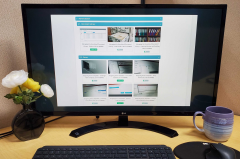
In this series, we will cover topics that an implementer of VisualVault needs to support their customer database.

In this course, we will introduce the concepts of client-side and server-side scripting and discuss the programming languages used in VisualVault.
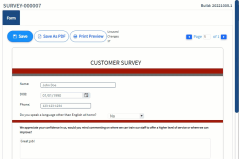
In this course, we will look at best practices for managing the built-in form controls present on every form template.
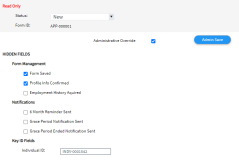
In this course, we will look at the use of administrative sections that can be added to a form.
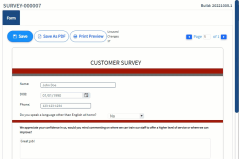
In this course, we will look at best practices for managing the built-in form controls present on every form template.
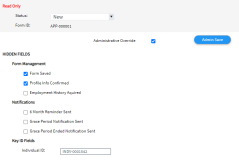
In this course, we will look at the use of administrative sections that can be added to a form.

In this course, we will introduce the concepts of client-side and server-side scripting and discuss the programming languages used in VisualVault.
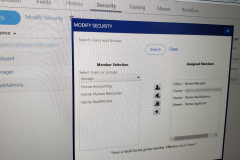
This course will cover the Form Template ID Card and take a deep dive in how security permissions are used to control user access to form records.

This course will review the various options to upload electronic files in VisualVault and provide more information about indexing documents.

In this course, we will continue to advance our knowledge of data shaping through filtering and using hidden data items.

In this course, we will look at ways to customize the appearance of the Analytics Dashboard as a whole and for its elements.

In this course, we will look at how to bind and shape data from a data source on individual dashboard items.

In this course, we’ll cover dashboard item-specific configurations as we look at the Chart, Scatter Chart, Pies, and Gauge dashboard items.

In this course, we’ll cover the basics of designing a dashboard by looking at the toolbox and the dashboard items you can add to your dashboards.
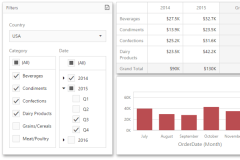
In this course, we will use Filter Elements to allow the end-user to apply filtering to other dashboard items.

In this course, we’ll cover dashboard item-specific configurations for Grids, a two-dimensional, interactive table.

In this course, we will introduce the interface of the Analytics Dashboards and how administrators can access it directly in VisualVault.

Maps are a useful tool for visualizing data based on geographical locations. In this course, we will look at the four map dashboard items available.

In this course, we will learn how to use Parameters in the VisualVault Analytics Dashboard.

In this course, we’ll cover dashboard item-specific configurations as we look at the Pivot dashboard item.

In this course, we will look at how to configure security settings on a dashboard and how to give users access to view dashboards in VisualVault.

In this course, we’ll discuss how to create a form data dashboard, how to control the information that will be displayed, and manage its security.
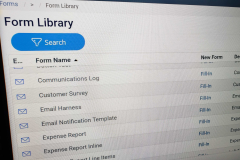
In this course, we will cover the basics of the Form Library, a page that contains a list of form templates to which a user has permission to.

This course will familiarize you with the various search options in VisualVault that will help you locate your organization’s stored documents.
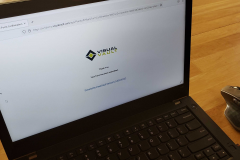
In this course, you will explore how public and authenticated forms differ and look at best practices when designing forms for public access.

In this course, we’ll cover the basics of designing a report by looking at the toolbox and the controls you can add to your reports.

In this course, we are going to learn how to create new reports using the VisualVault Report Designer.

In this course, we will learn how to use the Expression Editor to write expressions for report elements.

In this course, we will continue to learn how to use the Expression Editor to write expressions for reports. This course follows course 240-VV-ADMIN.

In this course, we will be using the Filter Editor to write conditions that control which records are shown on a report.
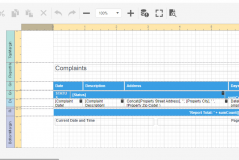
In this course, we will provide an overview of the first custom report engine available in VisualVault, the VisualVault Report Designer.

In this course, we will learn about the Report Appearance properties and the styles you can create for your reports.
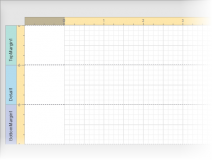
In this course, you will learn about the different types of report bands, how to add and remove, and how they are used to layout your report.

In this course, you will learn how data-bound controls and bands will behave on the page, allowing you to build your report as you intend it to look.

In this course, we are going to learn how to use Report Parameters in the VisualVault Report Designer.

In this course, we will look at how to configure security settings on a report and how to give users access to view reports in VisualVault.

This course covers the various reporting methods available within VisualVault.

The Query Builder is a robust tool that allows you to select, sort and join tables to be used as a data source in reports.

In this course, we will look at the different reporting data sources available in VisualVault.

In this course, we will focus on the Wizard Options properties of buttons and how those properties can be used to configure wizard-based forms.
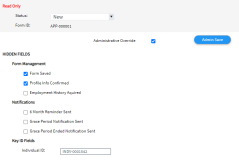
In this course, we will look at the use of administrative sections that can be added to a form.
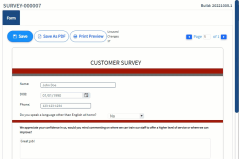
In this course, we will look at best practices for managing the built-in form controls present on every form template.
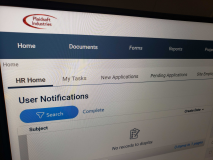
In this course, we will be looking at Menu Administration and configuring the security access for each user’s top menu.
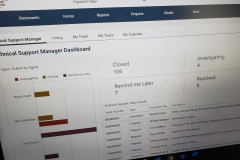
In this course, you will learn the different instruments available within the Portals feature to custom user homepages in VisualVault.

In this course, we’ll discuss best practices for using queries and data lookups in VisualVault.
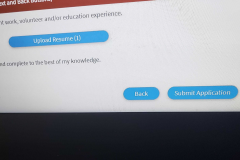
In this course, we’ll discuss how to use and configure buttons on iForms.
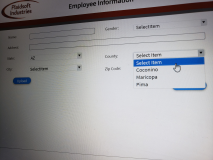
In this course, we’ll discuss how to configure cascading drop-down lists.
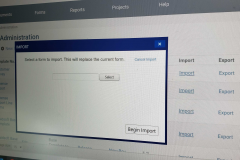
The process of copying or exporting and importing Form Templates allows you to begin your form design from a Form Template that already exists.

Within VisualVault, the forms engine allows administrators to design iForms. In this course, we’ll cover the basics of creating a Form Template.
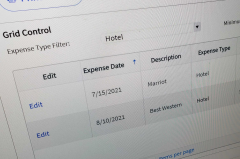
Data Grid Controls are used to display a Form Data Dashboard directly on an iForm.

In this course, we’ll discuss the different ways a drop-down list can be configured.
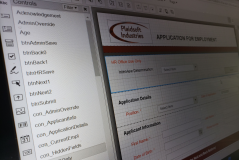
This course covers the basics of designing a Form Template in VisualVault.
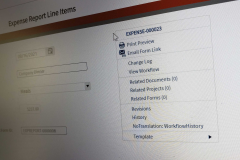
Form Tabs and Context Menus help focus users only to the actions and tasks required for them to perform work within a business process.

In the VisualVault form designer, you can use Groups and Conditions to create intuitive and usable business solutions.
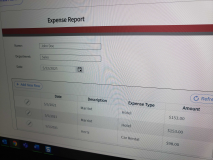
The Repeating Row Control is the form field control that can display lines of information on iForms. This course, will focus on two modes for the RRC

This course will take a deeper look at the data that is stored and reported on existing form records in addition to editing an existing form record.

In this course, we will introduce the concepts of client-side and server-side scripting and discuss the programming languages used in VisualVault.
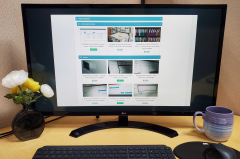
In this course, we highlight the purpose of the Administration series, prerequisite knowledge required, and tools you will need for this series.
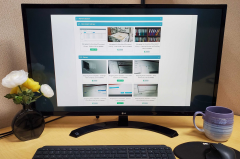
This introductory course is designed to familiarize you with the Fundamentals Series and what to expect as you go through the online training program.
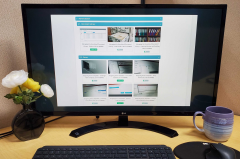
In this series, we will cover topics that an implementer of VisualVault needs to support their customer database.

Welcome to the VisualVault Training Program! This course is designed to familiarize you with VisualVault and its user interface.

In this course, you will approach folders as an administrator and learn how to create, configure, and control the security of folders.
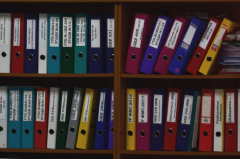
In this course we will look at the different actions in the VisualVault Document Library.

In this course, we will look at how to create new index fields and how to assign them to folders.

This course will guide new administrators on how to create and manage users and groups.

The Document Library is the area of VisualVault where any electronic file can be uploaded and organized into folders. This course is designed…

Within VisualVault, a Project is a mechanism to bring together information that is spread across multiple folders and forms.

This course will assist you in creating queries to access data that is stored in your database.

In this course, we will look at navigating between form records that are related using the form tabs and Repeating Row Control.

In this course, you will make updates to existing documents in the Document Library, and manage documents throughout their life cycle.