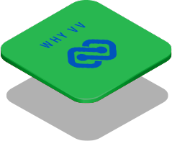As businesses continue digitizing their operations, cloud-native document management has become essential to streamlining processes. This approach enables companies to store, access, and manage documents more efficiently than traditional systems. By leveraging the cloud, businesses can enhance their workflows, ensure data security, and reduce operational costs.
In this blog, we will explore how cloud-native document management can optimize your business processes. We'll dive into key strategies for implementing this technology and highlight the benefits of integrating it into your operations.
Streamline Document Storage Management with the Cloud
Cloud-native document management simplifies storage by eliminating the need for physical and on-premise systems. Instead of relying on physical storage, companies can securely store all their documents in the cloud. This offers immediate access to documents, no matter where your employees are located, improving efficiency.

By employing cloud-based platforms, businesses can centralize their document storage, making it easier for teams to collaborate. Authorized users can access, share, and update files in real time, removing communication delays. Moreover, cloud-based storage can scale as your business grows, accommodating an increasing volume of documents without added infrastructure costs.
Automate Document Workflows for Greater Efficiency
Automating document workflows is a game changer for businesses looking to enhance efficiency and reduce manual processes. In traditional setups, document management often involves multiple manual steps, from approval processes to file transfers, which are prone to delays and human error.
By implementing cloud-based document management, you can automate these workflows to ensure that documents move seamlessly from one stage to the next without the need for constant oversight. This leads to faster processing times, fewer errors, and improved productivity across the organization.
Automation routes documents to the appropriate team members or departments based on pre-set rules. For example, once a document is uploaded or created, it can be automatically sent to a manager for approval or forwarded to other departments for further processing. This eliminates the need for back-and-forth communications and ensures that every document reaches the right person at the right time. Automation can also prioritize tasks, ensuring that high-priority documents are processed first, keeping critical workflows on schedule.
Real-time tracking is another key benefit of automated document workflows. Businesses can track the progress of documents through the system, identifying where they are in the workflow and what actions have been completed. This visibility helps managers monitor progress and address potential bottlenecks before they become issues. Additionally, employees no longer have to spend time searching for documents or waiting on approvals, as they can easily check the status of tasks through the system.
Automated workflows also integrate notifications and reminders to keep employees on track. When a document requires attention—whether it’s a pending approval, a signature, or an update—automatic alerts ensure that responsible team members are notified immediately. This reduces the likelihood of tasks falling through the cracks and helps keep projects moving forward efficiently.
Ensure Compliance with Automated Document Control
Compliance is critical for any business that handles sensitive information. Cloud-native document management offers built-in compliance features that automatically enforce document control policies. Businesses can ensure that every document meets regulatory requirements, reducing the risk of penalties.
Automated document control includes audit trails, version control, and handling permissions. These tools ensure that documents are handled securely and in compliance with industry regulations. Additionally, businesses can configure automated alerts to notify stakeholders when documents need review or updates. This simplifies the compliance process and mitigates the risk of human error.
Enhance Security with Cloud-Based Document Management
Security is a top priority when managing business documents, especially in the cloud. Cloud-based document management provides advanced security features to protect sensitive information. These include encryption, multi-factor authentication, and user access controls.

Cloud platforms are equipped with security protocols that safeguard documents against unauthorized access. Administrators can set user permissions to ensure that only authorized individuals can view, edit, or share sensitive files. Additionally, cloud-native platforms store backup copies of documents to ensure data integrity in case of a breach or system failure. By automating security processes, businesses can focus on growth without worrying about data vulnerabilities.
Enable Real-Time Collaboration Across Teams
Cloud-native document management systems are designed to foster real-time collaboration, which is crucial for modern business operations. Traditional document sharing methods, like emailing files back and forth, can lead to version control issues and delays.
With cloud-native systems, multiple team members can access, edit, and comment on the same document simultaneously, ensuring that everyone works with the most up-to-date version. This capability enhances collaboration by eliminating the confusion and inefficiencies that arise when multiple versions of a document are circulating among teams.
Moreover, cloud-based platforms allow for seamless collaboration across different locations and time zones. Whether your team is working remotely or distributed across offices, everyone can contribute to the document in real time. This eliminates the need for in-person meetings or waiting for updates from colleagues in other locations. Built-in features, such as commenting, in-document chat, and change tracking, make it easier for team members to communicate and collaborate effectively, all within the document itself.
In addition to improving document collaboration, cloud-native platforms support team productivity by syncing changes in real time. Every update or modification is automatically saved and reflected for all users, which minimizes the risk of lost work or conflicting versions. This real-time synchronization ensures that teams remain aligned and that projects progress smoothly without unnecessary delays. By enabling real-time collaboration, businesses can increase efficiency, improve communication, and foster a more agile work environment.
Scale Your Document Management System as You Grow
One of the biggest advantages of cloud-based document management is its scalability. Traditional systems often require significant infrastructure investments to grow, but cloud-based platforms scale easily as your business expands. This flexibility allows businesses to add more users, storage, or features without costly upgrades.
With a scalable document management system, businesses can adjust their capacity based on current needs. Whether it’s handling a temporary increase in document volume or expanding operations, cloud-native platforms can accommodate the changes seamlessly. Additionally, scaling in the cloud eliminates downtime and ensures that your document management system keeps up with business growth.
Move Your Document Management to the Cloud Now
Cloud-based document management is revolutionizing business processes by offering enhanced efficiency, security, and scalability. By integrating automation, compliance, and real-time collaboration, businesses can optimize document handling and reduce operational bottlenecks.
Ready to implement a cloud-native document management solution for your business? VisualVault offers powerful tools to streamline your workflows and secure your documents. Discover how VisualVault can transform your business processing today!